Google opens Gemini Nano for developers to explore AI-enhanced apps: Report
Google is allowing experiment exclusively with text-to-text prompts on the Pixel 9 series devices with support for more modalities, such as images, arriving in the upcoming days
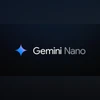)
Gemini Nano
Listen to This Article
Google has made its Gemini Nano model available on Android devices through experimental access, allowing app developers to integrate AI-enhanced features into their applications. Android developers can now explore Gemini Nano using the AI Edge SDK via AI Core, which was previously available only through a limited early access preview. This experimental access is currently restricted to the Pixel 9 series, with support for more devices expected in the coming days, broadening the reach of AI-integrated applications.
At present, Google is allowing developers to experiment exclusively with text-to-text prompts, with support for additional modalities such as images anticipated soon. The capabilities of Gemini Nano enable developers to implement features like rephrasing, smart replies, proofreading, and summarisation within their apps.
Additionally, developers have the flexibility to customise how Gemini Nano functions in their applications, using the AI Edge SDK to manage AI-driven information processing. This customisation allows developers to tailor Gemini Nano's responses to meet the specific requirements of their apps, enhancing user experience. This move by Google appears to be aimed at making its advanced AI technology more accessible, encouraging the development of valuable, user-centric features.
Also Read
What is Gemini Nano
Google's Gemini Nano is an AI model designed to operate directly on a user's device, enabling tasks like text summarisation and image description without requiring an internet connection. This localised processing enhances data privacy by ensuring that all tasks are performed on the device itself. Gemini Nano powers AI-driven features in applications such as Pixel Recorder and Google Messages, and is supported by Google Pixel 9 and Samsung Galaxy S24 devices.
Google updates Gemini app for Android
Gemini’s Android app has also simplified the process of adding images, introducing a new feature that allows users to share images directly from other apps. Previously, users had to manually open the Gemini app, locate and attach images from the gallery, and then input a text prompt. However, with the latest update (version 1.0.668480831), users can now share images directly from apps like Google Photos to Gemini via Android's share sheet. While this functionality is currently limited to images, with links and text sharing unsupported, it represents a significant step towards greater convenience for users.
More From This Section
Topics : Google Gemini AI artifical intelligence
Don't miss the most important news and views of the day. Get them on our Telegram channel
First Published: Oct 03 2024 | 11:12 AM IST